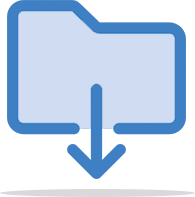Downloading Instagram video Reels
Instagram Reels is the newest Instagram feature that allows users to make short video clips of 5 seconds in length with sound, effects, and music. Users may share their Reels through Stories, Explore Feed, and the new Reels page on their profile.
Reels major goal, apart from being a direct rival to TikTok, is to entertain. Instagram recognises that this is a popular feature on the TikTok platform and wanted to incorporate it on their own. Reels are highly popular among teenagers and are a fantastic way to grow your social media following.
Like most of the other content found on Instagram, there is no native way to download Reels. Thanks to Instaoffline's Reels downloader, you can easily save and back up Reels.
The Instagram Reels downloader is a free tool that allows you to download as many Reels videos as you like. You can save Reels videos in MP4 high quality on your phone with our Instagram Reels downloader without entering your log-in information.